class: center, middle, inverse, title-slide # Get started with Git and GitHub ## ️ <svg viewBox="0 0 448 512" style="height:1em;fill:currentColor;position:relative;display:inline-block;top:.1em;" xmlns="http://www.w3.org/2000/svg"> <path d="M100.59 334.24c48.57 3.31 58.95 2.11 58.95 11.94 0 20-65.55 20.06-65.55 1.52.01-5.09 3.29-9.4 6.6-13.46zm27.95-116.64c-32.29 0-33.75 44.47-.75 44.47 32.51 0 31.71-44.47.75-44.47zM448 80v352a48 48 0 0 1-48 48H48a48 48 0 0 1-48-48V80a48 48 0 0 1 48-48h352a48 48 0 0 1 48 48zm-227 69.31c0 14.49 8.38 22.88 22.86 22.88 14.74 0 23.13-8.39 23.13-22.88S258.62 127 243.88 127c-14.48 0-22.88 7.84-22.88 22.31zM199.18 195h-49.55c-25-6.55-81.56-4.85-81.56 46.75 0 18.8 9.4 32 21.85 38.11C74.23 294.23 66.8 301 66.8 310.6c0 6.87 2.79 13.22 11.18 16.76-8.9 8.4-14 14.48-14 25.92C64 373.35 81.53 385 127.52 385c44.22 0 69.87-16.51 69.87-45.73 0-36.67-28.23-35.32-94.77-39.38l8.38-13.43c17 4.74 74.19 6.23 74.19-42.43 0-11.69-4.83-19.82-9.4-25.67l23.38-1.78zm84.34 109.84l-13-1.78c-3.82-.51-4.07-1-4.07-5.09V192.52h-52.6l-2.79 20.57c15.75 5.55 17 4.86 17 10.17V298c0 5.62-.31 4.58-17 6.87v20.06h72.42zM384 315l-6.87-22.37c-40.93 15.37-37.85-12.41-37.85-16.73v-60.72h37.85v-25.41h-35.82c-2.87 0-2 2.52-2-38.63h-24.18c-2.79 27.7-11.68 38.88-34 41.42v22.62c20.47 0 19.82-.85 19.82 2.54v66.57c0 28.72 11.43 40.91 41.67 40.91 14.45 0 30.45-4.83 41.38-10.2z"></path></svg> + <svg viewBox="0 0 496 512" style="height:1em;fill:currentColor;position:relative;display:inline-block;top:.1em;" xmlns="http://www.w3.org/2000/svg"> <path d="M165.9 397.4c0 2-2.3 3.6-5.2 3.6-3.3.3-5.6-1.3-5.6-3.6 0-2 2.3-3.6 5.2-3.6 3-.3 5.6 1.3 5.6 3.6zm-31.1-4.5c-.7 2 1.3 4.3 4.3 4.9 2.6 1 5.6 0 6.2-2s-1.3-4.3-4.3-5.2c-2.6-.7-5.5.3-6.2 2.3zm44.2-1.7c-2.9.7-4.9 2.6-4.6 4.9.3 2 2.9 3.3 5.9 2.6 2.9-.7 4.9-2.6 4.6-4.6-.3-1.9-3-3.2-5.9-2.9zM244.8 8C106.1 8 0 113.3 0 252c0 110.9 69.8 205.8 169.5 239.2 12.8 2.3 17.3-5.6 17.3-12.1 0-6.2-.3-40.4-.3-61.4 0 0-70 15-84.7-29.8 0 0-11.4-29.1-27.8-36.6 0 0-22.9-15.7 1.6-15.4 0 0 24.9 2 38.6 25.8 21.9 38.6 58.6 27.5 72.9 20.9 2.3-16 8.8-27.1 16-33.7-55.9-6.2-112.3-14.3-112.3-110.5 0-27.5 7.6-41.3 23.6-58.9-2.6-6.5-11.1-33.3 2.6-67.9 20.9-6.5 69 27 69 27 20-5.6 41.5-8.5 62.8-8.5s42.8 2.9 62.8 8.5c0 0 48.1-33.6 69-27 13.7 34.7 5.2 61.4 2.6 67.9 16 17.7 25.8 31.5 25.8 58.9 0 96.5-58.9 104.2-114.8 110.5 9.2 7.9 17 22.9 17 46.4 0 33.7-.3 75.4-.3 83.6 0 6.5 4.6 14.4 17.3 12.1C428.2 457.8 496 362.9 496 252 496 113.3 383.5 8 244.8 8zM97.2 352.9c-1.3 1-1 3.3.7 5.2 1.6 1.6 3.9 2.3 5.2 1 1.3-1 1-3.3-.7-5.2-1.6-1.6-3.9-2.3-5.2-1zm-10.8-8.1c-.7 1.3.3 2.9 2.3 3.9 1.6 1 3.6.7 4.3-.7.7-1.3-.3-2.9-2.3-3.9-2-.6-3.6-.3-4.3.7zm32.4 35.6c-1.6 1.3-1 4.3 1.3 6.2 2.3 2.3 5.2 2.6 6.5 1 1.3-1.3.7-4.3-1.3-6.2-2.2-2.3-5.2-2.6-6.5-1zm-11.4-14.7c-1.6 1-1.6 3.6 0 5.9 1.6 2.3 4.3 3.3 5.6 2.3 1.6-1.3 1.6-3.9 0-6.2-1.4-2.3-4-3.3-5.6-2z"></path></svg> ### <br/><br/><br/>Ariel Muldoon ### March 30, 2021 --- ## Today's Goal Overall - **Create version-controlled directory for your website** -- Plus - Start using Git and GitHub - Create local version of initial repository from GitHub - Stage, commit, push local work to GitHub --- ## Resources Today's material is based on **Happy Git and GitHub for the useR** Read at https://happygitwithr.com/ <center><img src="https://happygitwithr.com/img/watch-me-diff-watch-me-rebase-smaller.png" height="400px" /></center> --- ## What is Git? <svg viewBox="0 0 448 512" style="height:1em;fill:currentColor;position:relative;display:inline-block;top:.1em;" xmlns="http://www.w3.org/2000/svg"> <path d="M100.59 334.24c48.57 3.31 58.95 2.11 58.95 11.94 0 20-65.55 20.06-65.55 1.52.01-5.09 3.29-9.4 6.6-13.46zm27.95-116.64c-32.29 0-33.75 44.47-.75 44.47 32.51 0 31.71-44.47.75-44.47zM448 80v352a48 48 0 0 1-48 48H48a48 48 0 0 1-48-48V80a48 48 0 0 1 48-48h352a48 48 0 0 1 48 48zm-227 69.31c0 14.49 8.38 22.88 22.86 22.88 14.74 0 23.13-8.39 23.13-22.88S258.62 127 243.88 127c-14.48 0-22.88 7.84-22.88 22.31zM199.18 195h-49.55c-25-6.55-81.56-4.85-81.56 46.75 0 18.8 9.4 32 21.85 38.11C74.23 294.23 66.8 301 66.8 310.6c0 6.87 2.79 13.22 11.18 16.76-8.9 8.4-14 14.48-14 25.92C64 373.35 81.53 385 127.52 385c44.22 0 69.87-16.51 69.87-45.73 0-36.67-28.23-35.32-94.77-39.38l8.38-13.43c17 4.74 74.19 6.23 74.19-42.43 0-11.69-4.83-19.82-9.4-25.67l23.38-1.78zm84.34 109.84l-13-1.78c-3.82-.51-4.07-1-4.07-5.09V192.52h-52.6l-2.79 20.57c15.75 5.55 17 4.86 17 10.17V298c0 5.62-.31 4.58-17 6.87v20.06h72.42zM384 315l-6.87-22.37c-40.93 15.37-37.85-12.41-37.85-16.73v-60.72h37.85v-25.41h-35.82c-2.87 0-2 2.52-2-38.63h-24.18c-2.79 27.7-11.68 38.88-34 41.42v22.62c20.47 0 19.82-.85 19.82 2.54v66.57c0 28.72 11.43 40.91 41.67 40.91 14.45 0 30.45-4.83 41.38-10.2z"></path></svg> - Program for version control -- *But also* - Collaboration - Sharing your work - Contributing to open source code -- <br/><br/><br/> <img src="figs/week01_files/git_hurts.PNG" width="25%" style="background-color: #1c5253; padding:6px; display: block;margin-left: auto;margin-right: auto;vertical-align: middle;" /> .center[*From Happy Git with R*] --- ## And GitHub? <svg viewBox="0 0 496 512" style="height:1em;fill:currentColor;position:relative;display:inline-block;top:.1em;" xmlns="http://www.w3.org/2000/svg"> <path d="M165.9 397.4c0 2-2.3 3.6-5.2 3.6-3.3.3-5.6-1.3-5.6-3.6 0-2 2.3-3.6 5.2-3.6 3-.3 5.6 1.3 5.6 3.6zm-31.1-4.5c-.7 2 1.3 4.3 4.3 4.9 2.6 1 5.6 0 6.2-2s-1.3-4.3-4.3-5.2c-2.6-.7-5.5.3-6.2 2.3zm44.2-1.7c-2.9.7-4.9 2.6-4.6 4.9.3 2 2.9 3.3 5.9 2.6 2.9-.7 4.9-2.6 4.6-4.6-.3-1.9-3-3.2-5.9-2.9zM244.8 8C106.1 8 0 113.3 0 252c0 110.9 69.8 205.8 169.5 239.2 12.8 2.3 17.3-5.6 17.3-12.1 0-6.2-.3-40.4-.3-61.4 0 0-70 15-84.7-29.8 0 0-11.4-29.1-27.8-36.6 0 0-22.9-15.7 1.6-15.4 0 0 24.9 2 38.6 25.8 21.9 38.6 58.6 27.5 72.9 20.9 2.3-16 8.8-27.1 16-33.7-55.9-6.2-112.3-14.3-112.3-110.5 0-27.5 7.6-41.3 23.6-58.9-2.6-6.5-11.1-33.3 2.6-67.9 20.9-6.5 69 27 69 27 20-5.6 41.5-8.5 62.8-8.5s42.8 2.9 62.8 8.5c0 0 48.1-33.6 69-27 13.7 34.7 5.2 61.4 2.6 67.9 16 17.7 25.8 31.5 25.8 58.9 0 96.5-58.9 104.2-114.8 110.5 9.2 7.9 17 22.9 17 46.4 0 33.7-.3 75.4-.3 83.6 0 6.5 4.6 14.4 17.3 12.1C428.2 457.8 496 362.9 496 252 496 113.3 383.5 8 244.8 8zM97.2 352.9c-1.3 1-1 3.3.7 5.2 1.6 1.6 3.9 2.3 5.2 1 1.3-1 1-3.3-.7-5.2-1.6-1.6-3.9-2.3-5.2-1zm-10.8-8.1c-.7 1.3.3 2.9 2.3 3.9 1.6 1 3.6.7 4.3-.7.7-1.3-.3-2.9-2.3-3.9-2-.6-3.6-.3-4.3.7zm32.4 35.6c-1.6 1.3-1 4.3 1.3 6.2 2.3 2.3 5.2 2.6 6.5 1 1.3-1.3.7-4.3-1.3-6.2-2.2-2.3-5.2-2.6-6.5-1zm-11.4-14.7c-1.6 1-1.6 3.6 0 5.9 1.6 2.3 4.3 3.3 5.6 2.3 1.6-1.3 1.6-3.9 0-6.2-1.4-2.3-4-3.3-5.6-2z"></path></svg> GitHub provides an internet home for Git projects, referred to as *repositories*. Git is the engine that does the work but GitHub helps us drive around. **Websites can be hosted directly from a GitHub repo!** 🎉 *Alternatives: GitLab, BitBucket* <center><img src="https://github.githubassets.com/images/modules/logos_page/Octocat.png" height="195px" /></center> --- class: center, middle, inverse # <font style="font-family: cursive; font-style:italic">Let's get started!</font> --- ## Create GitHub account <svg viewBox="0 0 496 512" style="height:1em;fill:currentColor;position:relative;display:inline-block;top:.1em;" xmlns="http://www.w3.org/2000/svg"> <path d="M165.9 397.4c0 2-2.3 3.6-5.2 3.6-3.3.3-5.6-1.3-5.6-3.6 0-2 2.3-3.6 5.2-3.6 3-.3 5.6 1.3 5.6 3.6zm-31.1-4.5c-.7 2 1.3 4.3 4.3 4.9 2.6 1 5.6 0 6.2-2s-1.3-4.3-4.3-5.2c-2.6-.7-5.5.3-6.2 2.3zm44.2-1.7c-2.9.7-4.9 2.6-4.6 4.9.3 2 2.9 3.3 5.9 2.6 2.9-.7 4.9-2.6 4.6-4.6-.3-1.9-3-3.2-5.9-2.9zM244.8 8C106.1 8 0 113.3 0 252c0 110.9 69.8 205.8 169.5 239.2 12.8 2.3 17.3-5.6 17.3-12.1 0-6.2-.3-40.4-.3-61.4 0 0-70 15-84.7-29.8 0 0-11.4-29.1-27.8-36.6 0 0-22.9-15.7 1.6-15.4 0 0 24.9 2 38.6 25.8 21.9 38.6 58.6 27.5 72.9 20.9 2.3-16 8.8-27.1 16-33.7-55.9-6.2-112.3-14.3-112.3-110.5 0-27.5 7.6-41.3 23.6-58.9-2.6-6.5-11.1-33.3 2.6-67.9 20.9-6.5 69 27 69 27 20-5.6 41.5-8.5 62.8-8.5s42.8 2.9 62.8 8.5c0 0 48.1-33.6 69-27 13.7 34.7 5.2 61.4 2.6 67.9 16 17.7 25.8 31.5 25.8 58.9 0 96.5-58.9 104.2-114.8 110.5 9.2 7.9 17 22.9 17 46.4 0 33.7-.3 75.4-.3 83.6 0 6.5 4.6 14.4 17.3 12.1C428.2 457.8 496 362.9 496 252 496 113.3 383.5 8 244.8 8zM97.2 352.9c-1.3 1-1 3.3.7 5.2 1.6 1.6 3.9 2.3 5.2 1 1.3-1 1-3.3-.7-5.2-1.6-1.6-3.9-2.3-5.2-1zm-10.8-8.1c-.7 1.3.3 2.9 2.3 3.9 1.6 1 3.6.7 4.3-.7.7-1.3-.3-2.9-2.3-3.9-2-.6-3.6-.3-4.3.7zm32.4 35.6c-1.6 1.3-1 4.3 1.3 6.2 2.3 2.3 5.2 2.6 6.5 1 1.3-1.3.7-4.3-1.3-6.2-2.2-2.3-5.2-2.6-6.5-1zm-11.4-14.7c-1.6 1-1.6 3.6 0 5.9 1.6 2.3 4.3 3.3 5.6 2.3 1.6-1.3 1.6-3.9 0-6.2-1.4-2.3-4-3.3-5.6-2z"></path></svg> Sign up at https://github.com/ .center[ <img src="figs/week01_files/github_start_window.PNG" width="70%" /> ] --- ## Create GitHub account <svg viewBox="0 0 496 512" style="height:1em;fill:currentColor;position:relative;display:inline-block;top:.1em;" xmlns="http://www.w3.org/2000/svg"> <path d="M165.9 397.4c0 2-2.3 3.6-5.2 3.6-3.3.3-5.6-1.3-5.6-3.6 0-2 2.3-3.6 5.2-3.6 3-.3 5.6 1.3 5.6 3.6zm-31.1-4.5c-.7 2 1.3 4.3 4.3 4.9 2.6 1 5.6 0 6.2-2s-1.3-4.3-4.3-5.2c-2.6-.7-5.5.3-6.2 2.3zm44.2-1.7c-2.9.7-4.9 2.6-4.6 4.9.3 2 2.9 3.3 5.9 2.6 2.9-.7 4.9-2.6 4.6-4.6-.3-1.9-3-3.2-5.9-2.9zM244.8 8C106.1 8 0 113.3 0 252c0 110.9 69.8 205.8 169.5 239.2 12.8 2.3 17.3-5.6 17.3-12.1 0-6.2-.3-40.4-.3-61.4 0 0-70 15-84.7-29.8 0 0-11.4-29.1-27.8-36.6 0 0-22.9-15.7 1.6-15.4 0 0 24.9 2 38.6 25.8 21.9 38.6 58.6 27.5 72.9 20.9 2.3-16 8.8-27.1 16-33.7-55.9-6.2-112.3-14.3-112.3-110.5 0-27.5 7.6-41.3 23.6-58.9-2.6-6.5-11.1-33.3 2.6-67.9 20.9-6.5 69 27 69 27 20-5.6 41.5-8.5 62.8-8.5s42.8 2.9 62.8 8.5c0 0 48.1-33.6 69-27 13.7 34.7 5.2 61.4 2.6 67.9 16 17.7 25.8 31.5 25.8 58.9 0 96.5-58.9 104.2-114.8 110.5 9.2 7.9 17 22.9 17 46.4 0 33.7-.3 75.4-.3 83.6 0 6.5 4.6 14.4 17.3 12.1C428.2 457.8 496 362.9 496 252 496 113.3 383.5 8 244.8 8zM97.2 352.9c-1.3 1-1 3.3.7 5.2 1.6 1.6 3.9 2.3 5.2 1 1.3-1 1-3.3-.7-5.2-1.6-1.6-3.9-2.3-5.2-1zm-10.8-8.1c-.7 1.3.3 2.9 2.3 3.9 1.6 1 3.6.7 4.3-.7.7-1.3-.3-2.9-2.3-3.9-2-.6-3.6-.3-4.3.7zm32.4 35.6c-1.6 1.3-1 4.3 1.3 6.2 2.3 2.3 5.2 2.6 6.5 1 1.3-1.3.7-4.3-1.3-6.2-2.2-2.3-5.2-2.6-6.5-1zm-11.4-14.7c-1.6 1-1.6 3.6 0 5.9 1.6 2.3 4.3 3.3 5.6 2.3 1.6-1.3 1.6-3.9 0-6.2-1.4-2.3-4-3.3-5.6-2z"></path></svg> .right-column[ **User name**: Pick one that will work long term and that you're happy to share with people. **Email**: Consider using a personal email instead of a temporary school email. (You can change this later if needed, but it is simplest to pick a long-term email from the start.) ***For later***: Personalize your account ] .left-column[ <img src="figs/week01_files/github_aosmith.PNG" width="100%" style="background-color: #1c5253; padding:6px;" /> ] --- ## Install <svg viewBox="0 0 448 512" style="height:1em;fill:currentColor;position:relative;display:inline-block;top:.1em;" xmlns="http://www.w3.org/2000/svg"> <path d="M100.59 334.24c48.57 3.31 58.95 2.11 58.95 11.94 0 20-65.55 20.06-65.55 1.52.01-5.09 3.29-9.4 6.6-13.46zm27.95-116.64c-32.29 0-33.75 44.47-.75 44.47 32.51 0 31.71-44.47.75-44.47zM448 80v352a48 48 0 0 1-48 48H48a48 48 0 0 1-48-48V80a48 48 0 0 1 48-48h352a48 48 0 0 1 48 48zm-227 69.31c0 14.49 8.38 22.88 22.86 22.88 14.74 0 23.13-8.39 23.13-22.88S258.62 127 243.88 127c-14.48 0-22.88 7.84-22.88 22.31zM199.18 195h-49.55c-25-6.55-81.56-4.85-81.56 46.75 0 18.8 9.4 32 21.85 38.11C74.23 294.23 66.8 301 66.8 310.6c0 6.87 2.79 13.22 11.18 16.76-8.9 8.4-14 14.48-14 25.92C64 373.35 81.53 385 127.52 385c44.22 0 69.87-16.51 69.87-45.73 0-36.67-28.23-35.32-94.77-39.38l8.38-13.43c17 4.74 74.19 6.23 74.19-42.43 0-11.69-4.83-19.82-9.4-25.67l23.38-1.78zm84.34 109.84l-13-1.78c-3.82-.51-4.07-1-4.07-5.09V192.52h-52.6l-2.79 20.57c15.75 5.55 17 4.86 17 10.17V298c0 5.62-.31 4.58-17 6.87v20.06h72.42zM384 315l-6.87-22.37c-40.93 15.37-37.85-12.41-37.85-16.73v-60.72h37.85v-25.41h-35.82c-2.87 0-2 2.52-2-38.63h-24.18c-2.79 27.7-11.68 38.88-34 41.42v22.62c20.47 0 19.82-.85 19.82 2.54v66.57c0 28.72 11.43 40.91 41.67 40.91 14.45 0 30.45-4.83 41.38-10.2z"></path></svg> on Windows Install from https://gitforwindows.org/ Keep default options during installation. Make sure “Git from the command line and also from 3rd-party software” is selected in "Adjusting your PATH environment". .center[ <img src="figs/week01_files/git_command_prompt.PNG" width="40%" /> ] --- ## Install <svg viewBox="0 0 448 512" style="height:1em;fill:currentColor;position:relative;display:inline-block;top:.1em;" xmlns="http://www.w3.org/2000/svg"> <path d="M100.59 334.24c48.57 3.31 58.95 2.11 58.95 11.94 0 20-65.55 20.06-65.55 1.52.01-5.09 3.29-9.4 6.6-13.46zm27.95-116.64c-32.29 0-33.75 44.47-.75 44.47 32.51 0 31.71-44.47.75-44.47zM448 80v352a48 48 0 0 1-48 48H48a48 48 0 0 1-48-48V80a48 48 0 0 1 48-48h352a48 48 0 0 1 48 48zm-227 69.31c0 14.49 8.38 22.88 22.86 22.88 14.74 0 23.13-8.39 23.13-22.88S258.62 127 243.88 127c-14.48 0-22.88 7.84-22.88 22.31zM199.18 195h-49.55c-25-6.55-81.56-4.85-81.56 46.75 0 18.8 9.4 32 21.85 38.11C74.23 294.23 66.8 301 66.8 310.6c0 6.87 2.79 13.22 11.18 16.76-8.9 8.4-14 14.48-14 25.92C64 373.35 81.53 385 127.52 385c44.22 0 69.87-16.51 69.87-45.73 0-36.67-28.23-35.32-94.77-39.38l8.38-13.43c17 4.74 74.19 6.23 74.19-42.43 0-11.69-4.83-19.82-9.4-25.67l23.38-1.78zm84.34 109.84l-13-1.78c-3.82-.51-4.07-1-4.07-5.09V192.52h-52.6l-2.79 20.57c15.75 5.55 17 4.86 17 10.17V298c0 5.62-.31 4.58-17 6.87v20.06h72.42zM384 315l-6.87-22.37c-40.93 15.37-37.85-12.41-37.85-16.73v-60.72h37.85v-25.41h-35.82c-2.87 0-2 2.52-2-38.63h-24.18c-2.79 27.7-11.68 38.88-34 41.42v22.62c20.47 0 19.82-.85 19.82 2.54v66.57c0 28.72 11.43 40.91 41.67 40.91 14.45 0 30.45-4.83 41.38-10.2z"></path></svg> on Windows .pull-left[ After installation, launch Git Bash. No need to review the release notes. .center[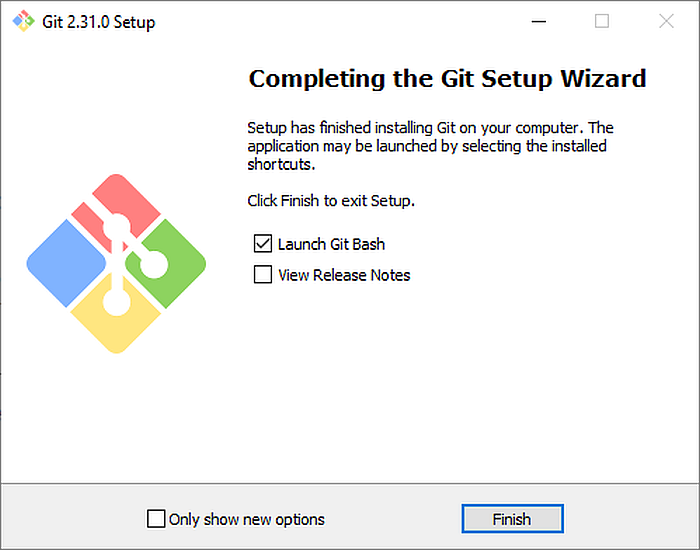] ] .pull-right[ On Windows, RStudio expects to find Git at `C:/Program Files/Git/bin/git.exe`. Go check that this is true! ] --- ## Install <svg viewBox="0 0 448 512" style="height:1em;fill:currentColor;position:relative;display:inline-block;top:.1em;" xmlns="http://www.w3.org/2000/svg"> <path d="M100.59 334.24c48.57 3.31 58.95 2.11 58.95 11.94 0 20-65.55 20.06-65.55 1.52.01-5.09 3.29-9.4 6.6-13.46zm27.95-116.64c-32.29 0-33.75 44.47-.75 44.47 32.51 0 31.71-44.47.75-44.47zM448 80v352a48 48 0 0 1-48 48H48a48 48 0 0 1-48-48V80a48 48 0 0 1 48-48h352a48 48 0 0 1 48 48zm-227 69.31c0 14.49 8.38 22.88 22.86 22.88 14.74 0 23.13-8.39 23.13-22.88S258.62 127 243.88 127c-14.48 0-22.88 7.84-22.88 22.31zM199.18 195h-49.55c-25-6.55-81.56-4.85-81.56 46.75 0 18.8 9.4 32 21.85 38.11C74.23 294.23 66.8 301 66.8 310.6c0 6.87 2.79 13.22 11.18 16.76-8.9 8.4-14 14.48-14 25.92C64 373.35 81.53 385 127.52 385c44.22 0 69.87-16.51 69.87-45.73 0-36.67-28.23-35.32-94.77-39.38l8.38-13.43c17 4.74 74.19 6.23 74.19-42.43 0-11.69-4.83-19.82-9.4-25.67l23.38-1.78zm84.34 109.84l-13-1.78c-3.82-.51-4.07-1-4.07-5.09V192.52h-52.6l-2.79 20.57c15.75 5.55 17 4.86 17 10.17V298c0 5.62-.31 4.58-17 6.87v20.06h72.42zM384 315l-6.87-22.37c-40.93 15.37-37.85-12.41-37.85-16.73v-60.72h37.85v-25.41h-35.82c-2.87 0-2 2.52-2-38.63h-24.18c-2.79 27.7-11.68 38.88-34 41.42v22.62c20.47 0 19.82-.85 19.82 2.54v66.57c0 28.72 11.43 40.91 41.67 40.91 14.45 0 30.45-4.83 41.38-10.2z"></path></svg> on MacOS Two options: 1. Install via Xcode. This can be done using command line tools in the shell with ``` xcode-select --install ``` 2. Install from https://git-scm.com/downloads. (I don't have a Mac so have never tried either option 😜, but these are the top two recommendations in Happy Git.) --- ## Download a <svg viewBox="0 0 448 512" style="height:1em;fill:currentColor;position:relative;display:inline-block;top:.1em;" xmlns="http://www.w3.org/2000/svg"> <path d="M100.59 334.24c48.57 3.31 58.95 2.11 58.95 11.94 0 20-65.55 20.06-65.55 1.52.01-5.09 3.29-9.4 6.6-13.46zm27.95-116.64c-32.29 0-33.75 44.47-.75 44.47 32.51 0 31.71-44.47.75-44.47zM448 80v352a48 48 0 0 1-48 48H48a48 48 0 0 1-48-48V80a48 48 0 0 1 48-48h352a48 48 0 0 1 48 48zm-227 69.31c0 14.49 8.38 22.88 22.86 22.88 14.74 0 23.13-8.39 23.13-22.88S258.62 127 243.88 127c-14.48 0-22.88 7.84-22.88 22.31zM199.18 195h-49.55c-25-6.55-81.56-4.85-81.56 46.75 0 18.8 9.4 32 21.85 38.11C74.23 294.23 66.8 301 66.8 310.6c0 6.87 2.79 13.22 11.18 16.76-8.9 8.4-14 14.48-14 25.92C64 373.35 81.53 385 127.52 385c44.22 0 69.87-16.51 69.87-45.73 0-36.67-28.23-35.32-94.77-39.38l8.38-13.43c17 4.74 74.19 6.23 74.19-42.43 0-11.69-4.83-19.82-9.4-25.67l23.38-1.78zm84.34 109.84l-13-1.78c-3.82-.51-4.07-1-4.07-5.09V192.52h-52.6l-2.79 20.57c15.75 5.55 17 4.86 17 10.17V298c0 5.62-.31 4.58-17 6.87v20.06h72.42zM384 315l-6.87-22.37c-40.93 15.37-37.85-12.41-37.85-16.73v-60.72h37.85v-25.41h-35.82c-2.87 0-2 2.52-2-38.63h-24.18c-2.79 27.7-11.68 38.88-34 41.42v22.62c20.47 0 19.82-.85 19.82 2.54v66.57c0 28.72 11.43 40.91 41.67 40.91 14.45 0 30.45-4.83 41.38-10.2z"></path></svg> client (optional) RStudio now has a basic Git client, which works well most of the time. If you are comfortable, you can use the command line for working with Git. I also use [GitKraken](https://www.gitkraken.com/). It has been great when I've need a more advanced Git client, such as when dealing with dreaded merge conflicts 😱 or when RStudio chokes on staging many files at once. <br/> .center[ <img src="figs/week01_files/gitkraken.png" width="20%" /> ] --- ## Introduce yourself to <svg viewBox="0 0 448 512" style="height:1em;fill:currentColor;position:relative;display:inline-block;top:.1em;" xmlns="http://www.w3.org/2000/svg"> <path d="M100.59 334.24c48.57 3.31 58.95 2.11 58.95 11.94 0 20-65.55 20.06-65.55 1.52.01-5.09 3.29-9.4 6.6-13.46zm27.95-116.64c-32.29 0-33.75 44.47-.75 44.47 32.51 0 31.71-44.47.75-44.47zM448 80v352a48 48 0 0 1-48 48H48a48 48 0 0 1-48-48V80a48 48 0 0 1 48-48h352a48 48 0 0 1 48 48zm-227 69.31c0 14.49 8.38 22.88 22.86 22.88 14.74 0 23.13-8.39 23.13-22.88S258.62 127 243.88 127c-14.48 0-22.88 7.84-22.88 22.31zM199.18 195h-49.55c-25-6.55-81.56-4.85-81.56 46.75 0 18.8 9.4 32 21.85 38.11C74.23 294.23 66.8 301 66.8 310.6c0 6.87 2.79 13.22 11.18 16.76-8.9 8.4-14 14.48-14 25.92C64 373.35 81.53 385 127.52 385c44.22 0 69.87-16.51 69.87-45.73 0-36.67-28.23-35.32-94.77-39.38l8.38-13.43c17 4.74 74.19 6.23 74.19-42.43 0-11.69-4.83-19.82-9.4-25.67l23.38-1.78zm84.34 109.84l-13-1.78c-3.82-.51-4.07-1-4.07-5.09V192.52h-52.6l-2.79 20.57c15.75 5.55 17 4.86 17 10.17V298c0 5.62-.31 4.58-17 6.87v20.06h72.42zM384 315l-6.87-22.37c-40.93 15.37-37.85-12.41-37.85-16.73v-60.72h37.85v-25.41h-35.82c-2.87 0-2 2.52-2-38.63h-24.18c-2.79 27.7-11.68 38.88-34 41.42v22.62c20.47 0 19.82-.85 19.82 2.54v66.57c0 28.72 11.43 40.91 41.67 40.91 14.45 0 30.45-4.83 41.38-10.2z"></path></svg> in the shell Open up a shell terminal. In Windows the most straightforward thing to do is to use Git Bash (this should already be open). .center[ <img src="figs/week01_files/git_bash.png" width="40%" /> ] You will type commands next to the dollar sign symbol. --- ## Introduce yourself to <svg viewBox="0 0 448 512" style="height:1em;fill:currentColor;position:relative;display:inline-block;top:.1em;" xmlns="http://www.w3.org/2000/svg"> <path d="M100.59 334.24c48.57 3.31 58.95 2.11 58.95 11.94 0 20-65.55 20.06-65.55 1.52.01-5.09 3.29-9.4 6.6-13.46zm27.95-116.64c-32.29 0-33.75 44.47-.75 44.47 32.51 0 31.71-44.47.75-44.47zM448 80v352a48 48 0 0 1-48 48H48a48 48 0 0 1-48-48V80a48 48 0 0 1 48-48h352a48 48 0 0 1 48 48zm-227 69.31c0 14.49 8.38 22.88 22.86 22.88 14.74 0 23.13-8.39 23.13-22.88S258.62 127 243.88 127c-14.48 0-22.88 7.84-22.88 22.31zM199.18 195h-49.55c-25-6.55-81.56-4.85-81.56 46.75 0 18.8 9.4 32 21.85 38.11C74.23 294.23 66.8 301 66.8 310.6c0 6.87 2.79 13.22 11.18 16.76-8.9 8.4-14 14.48-14 25.92C64 373.35 81.53 385 127.52 385c44.22 0 69.87-16.51 69.87-45.73 0-36.67-28.23-35.32-94.77-39.38l8.38-13.43c17 4.74 74.19 6.23 74.19-42.43 0-11.69-4.83-19.82-9.4-25.67l23.38-1.78zm84.34 109.84l-13-1.78c-3.82-.51-4.07-1-4.07-5.09V192.52h-52.6l-2.79 20.57c15.75 5.55 17 4.86 17 10.17V298c0 5.62-.31 4.58-17 6.87v20.06h72.42zM384 315l-6.87-22.37c-40.93 15.37-37.85-12.41-37.85-16.73v-60.72h37.85v-25.41h-35.82c-2.87 0-2 2.52-2-38.63h-24.18c-2.79 27.7-11.68 38.88-34 41.42v22.62c20.47 0 19.82-.85 19.82 2.54v66.57c0 28.72 11.43 40.91 41.67 40.91 14.45 0 30.45-4.83 41.38-10.2z"></path></svg> in the shell Introduce yourself by adding a user name and an email address that will be associated with Git. -- First set your user name. The command in the shell is: ``` git config --global user.name "User Name" ``` Put your name in place of `"User Name"` and press enter. --- ## Introduce yourself to <svg viewBox="0 0 448 512" style="height:1em;fill:currentColor;position:relative;display:inline-block;top:.1em;" xmlns="http://www.w3.org/2000/svg"> <path d="M100.59 334.24c48.57 3.31 58.95 2.11 58.95 11.94 0 20-65.55 20.06-65.55 1.52.01-5.09 3.29-9.4 6.6-13.46zm27.95-116.64c-32.29 0-33.75 44.47-.75 44.47 32.51 0 31.71-44.47.75-44.47zM448 80v352a48 48 0 0 1-48 48H48a48 48 0 0 1-48-48V80a48 48 0 0 1 48-48h352a48 48 0 0 1 48 48zm-227 69.31c0 14.49 8.38 22.88 22.86 22.88 14.74 0 23.13-8.39 23.13-22.88S258.62 127 243.88 127c-14.48 0-22.88 7.84-22.88 22.31zM199.18 195h-49.55c-25-6.55-81.56-4.85-81.56 46.75 0 18.8 9.4 32 21.85 38.11C74.23 294.23 66.8 301 66.8 310.6c0 6.87 2.79 13.22 11.18 16.76-8.9 8.4-14 14.48-14 25.92C64 373.35 81.53 385 127.52 385c44.22 0 69.87-16.51 69.87-45.73 0-36.67-28.23-35.32-94.77-39.38l8.38-13.43c17 4.74 74.19 6.23 74.19-42.43 0-11.69-4.83-19.82-9.4-25.67l23.38-1.78zm84.34 109.84l-13-1.78c-3.82-.51-4.07-1-4.07-5.09V192.52h-52.6l-2.79 20.57c15.75 5.55 17 4.86 17 10.17V298c0 5.62-.31 4.58-17 6.87v20.06h72.42zM384 315l-6.87-22.37c-40.93 15.37-37.85-12.41-37.85-16.73v-60.72h37.85v-25.41h-35.82c-2.87 0-2 2.52-2-38.63h-24.18c-2.79 27.7-11.68 38.88-34 41.42v22.62c20.47 0 19.82-.85 19.82 2.54v66.57c0 28.72 11.43 40.91 41.67 40.91 14.45 0 30.45-4.83 41.38-10.2z"></path></svg> in the shell Introduce yourself by adding a user name and an email address that will be associated with Git. Now set your user email address. The user email *must be* the email address you are using for your GitHub account. ``` git config --global user.email "youremail@gmail.com" ``` -- <br/> Check that these changes took. ``` git config --global --list ``` Your user name and email address should be listed in the output. <br/><br/> *For more background on the shell and working on the command line, see [Appendix A](http://happygitwithr.com/shell.html) in Happy Git.* --- ## Make a new repository on GitHub <svg viewBox="0 0 496 512" style="height:1em;fill:currentColor;position:relative;display:inline-block;top:.1em;" xmlns="http://www.w3.org/2000/svg"> <path d="M165.9 397.4c0 2-2.3 3.6-5.2 3.6-3.3.3-5.6-1.3-5.6-3.6 0-2 2.3-3.6 5.2-3.6 3-.3 5.6 1.3 5.6 3.6zm-31.1-4.5c-.7 2 1.3 4.3 4.3 4.9 2.6 1 5.6 0 6.2-2s-1.3-4.3-4.3-5.2c-2.6-.7-5.5.3-6.2 2.3zm44.2-1.7c-2.9.7-4.9 2.6-4.6 4.9.3 2 2.9 3.3 5.9 2.6 2.9-.7 4.9-2.6 4.6-4.6-.3-1.9-3-3.2-5.9-2.9zM244.8 8C106.1 8 0 113.3 0 252c0 110.9 69.8 205.8 169.5 239.2 12.8 2.3 17.3-5.6 17.3-12.1 0-6.2-.3-40.4-.3-61.4 0 0-70 15-84.7-29.8 0 0-11.4-29.1-27.8-36.6 0 0-22.9-15.7 1.6-15.4 0 0 24.9 2 38.6 25.8 21.9 38.6 58.6 27.5 72.9 20.9 2.3-16 8.8-27.1 16-33.7-55.9-6.2-112.3-14.3-112.3-110.5 0-27.5 7.6-41.3 23.6-58.9-2.6-6.5-11.1-33.3 2.6-67.9 20.9-6.5 69 27 69 27 20-5.6 41.5-8.5 62.8-8.5s42.8 2.9 62.8 8.5c0 0 48.1-33.6 69-27 13.7 34.7 5.2 61.4 2.6 67.9 16 17.7 25.8 31.5 25.8 58.9 0 96.5-58.9 104.2-114.8 110.5 9.2 7.9 17 22.9 17 46.4 0 33.7-.3 75.4-.3 83.6 0 6.5 4.6 14.4 17.3 12.1C428.2 457.8 496 362.9 496 252 496 113.3 383.5 8 244.8 8zM97.2 352.9c-1.3 1-1 3.3.7 5.2 1.6 1.6 3.9 2.3 5.2 1 1.3-1 1-3.3-.7-5.2-1.6-1.6-3.9-2.3-5.2-1zm-10.8-8.1c-.7 1.3.3 2.9 2.3 3.9 1.6 1 3.6.7 4.3-.7.7-1.3-.3-2.9-2.3-3.9-2-.6-3.6-.3-4.3.7zm32.4 35.6c-1.6 1.3-1 4.3 1.3 6.2 2.3 2.3 5.2 2.6 6.5 1 1.3-1.3.7-4.3-1.3-6.2-2.2-2.3-5.2-2.6-6.5-1zm-11.4-14.7c-1.6 1-1.6 3.6 0 5.9 1.6 2.3 4.3 3.3 5.6 2.3 1.6-1.3 1.6-3.9 0-6.2-1.4-2.3-4-3.3-5.6-2z"></path></svg> Go to your GitHub account. Go to the `+` drop down menu in the upper right-hand corner and choose `New Repository`. 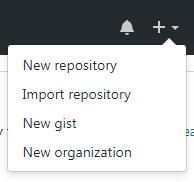 --- ## Make a new repository on GitHub <svg viewBox="0 0 496 512" style="height:1em;fill:currentColor;position:relative;display:inline-block;top:.1em;" xmlns="http://www.w3.org/2000/svg"> <path d="M165.9 397.4c0 2-2.3 3.6-5.2 3.6-3.3.3-5.6-1.3-5.6-3.6 0-2 2.3-3.6 5.2-3.6 3-.3 5.6 1.3 5.6 3.6zm-31.1-4.5c-.7 2 1.3 4.3 4.3 4.9 2.6 1 5.6 0 6.2-2s-1.3-4.3-4.3-5.2c-2.6-.7-5.5.3-6.2 2.3zm44.2-1.7c-2.9.7-4.9 2.6-4.6 4.9.3 2 2.9 3.3 5.9 2.6 2.9-.7 4.9-2.6 4.6-4.6-.3-1.9-3-3.2-5.9-2.9zM244.8 8C106.1 8 0 113.3 0 252c0 110.9 69.8 205.8 169.5 239.2 12.8 2.3 17.3-5.6 17.3-12.1 0-6.2-.3-40.4-.3-61.4 0 0-70 15-84.7-29.8 0 0-11.4-29.1-27.8-36.6 0 0-22.9-15.7 1.6-15.4 0 0 24.9 2 38.6 25.8 21.9 38.6 58.6 27.5 72.9 20.9 2.3-16 8.8-27.1 16-33.7-55.9-6.2-112.3-14.3-112.3-110.5 0-27.5 7.6-41.3 23.6-58.9-2.6-6.5-11.1-33.3 2.6-67.9 20.9-6.5 69 27 69 27 20-5.6 41.5-8.5 62.8-8.5s42.8 2.9 62.8 8.5c0 0 48.1-33.6 69-27 13.7 34.7 5.2 61.4 2.6 67.9 16 17.7 25.8 31.5 25.8 58.9 0 96.5-58.9 104.2-114.8 110.5 9.2 7.9 17 22.9 17 46.4 0 33.7-.3 75.4-.3 83.6 0 6.5 4.6 14.4 17.3 12.1C428.2 457.8 496 362.9 496 252 496 113.3 383.5 8 244.8 8zM97.2 352.9c-1.3 1-1 3.3.7 5.2 1.6 1.6 3.9 2.3 5.2 1 1.3-1 1-3.3-.7-5.2-1.6-1.6-3.9-2.3-5.2-1zm-10.8-8.1c-.7 1.3.3 2.9 2.3 3.9 1.6 1 3.6.7 4.3-.7.7-1.3-.3-2.9-2.3-3.9-2-.6-3.6-.3-4.3.7zm32.4 35.6c-1.6 1.3-1 4.3 1.3 6.2 2.3 2.3 5.2 2.6 6.5 1 1.3-1.3.7-4.3-1.3-6.2-2.2-2.3-5.2-2.6-6.5-1zm-11.4-14.7c-1.6 1-1.6 3.6 0 5.9 1.6 2.3 4.3 3.3 5.6 2.3 1.6-1.3 1.6-3.9 0-6.2-1.4-2.3-4-3.3-5.6-2z"></path></svg> 1. Choose a repository name for your website. Keep it simple. You cannot have spaces in names but can include dashes (hyphens). I will use `personal-website` today. 2. Optional: Put in a basic description. Like "My personal website". 3. Choose `Public`. (This is the default.). All the material in the repository will be in the public domain. 4. Select `Add a README file`. 5. Select `Add .gitignore` and then use `R` as the template. 6. Click the `Create Repository` button. And, voila, you have created your first repository. 🥂 --- ## Clone the repository Once the repository has been created, click the `Code` button and copy the URL to the clipboard with the clipboard button. .center[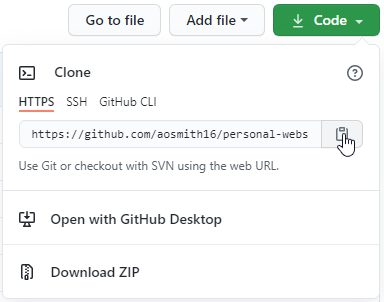] --- ## Connect to GitHub <svg viewBox="0 0 496 512" style="height:1em;fill:currentColor;position:relative;display:inline-block;top:.1em;" xmlns="http://www.w3.org/2000/svg"> <path d="M165.9 397.4c0 2-2.3 3.6-5.2 3.6-3.3.3-5.6-1.3-5.6-3.6 0-2 2.3-3.6 5.2-3.6 3-.3 5.6 1.3 5.6 3.6zm-31.1-4.5c-.7 2 1.3 4.3 4.3 4.9 2.6 1 5.6 0 6.2-2s-1.3-4.3-4.3-5.2c-2.6-.7-5.5.3-6.2 2.3zm44.2-1.7c-2.9.7-4.9 2.6-4.6 4.9.3 2 2.9 3.3 5.9 2.6 2.9-.7 4.9-2.6 4.6-4.6-.3-1.9-3-3.2-5.9-2.9zM244.8 8C106.1 8 0 113.3 0 252c0 110.9 69.8 205.8 169.5 239.2 12.8 2.3 17.3-5.6 17.3-12.1 0-6.2-.3-40.4-.3-61.4 0 0-70 15-84.7-29.8 0 0-11.4-29.1-27.8-36.6 0 0-22.9-15.7 1.6-15.4 0 0 24.9 2 38.6 25.8 21.9 38.6 58.6 27.5 72.9 20.9 2.3-16 8.8-27.1 16-33.7-55.9-6.2-112.3-14.3-112.3-110.5 0-27.5 7.6-41.3 23.6-58.9-2.6-6.5-11.1-33.3 2.6-67.9 20.9-6.5 69 27 69 27 20-5.6 41.5-8.5 62.8-8.5s42.8 2.9 62.8 8.5c0 0 48.1-33.6 69-27 13.7 34.7 5.2 61.4 2.6 67.9 16 17.7 25.8 31.5 25.8 58.9 0 96.5-58.9 104.2-114.8 110.5 9.2 7.9 17 22.9 17 46.4 0 33.7-.3 75.4-.3 83.6 0 6.5 4.6 14.4 17.3 12.1C428.2 457.8 496 362.9 496 252 496 113.3 383.5 8 244.8 8zM97.2 352.9c-1.3 1-1 3.3.7 5.2 1.6 1.6 3.9 2.3 5.2 1 1.3-1 1-3.3-.7-5.2-1.6-1.6-3.9-2.3-5.2-1zm-10.8-8.1c-.7 1.3.3 2.9 2.3 3.9 1.6 1 3.6.7 4.3-.7.7-1.3-.3-2.9-2.3-3.9-2-.6-3.6-.3-4.3.7zm32.4 35.6c-1.6 1.3-1 4.3 1.3 6.2 2.3 2.3 5.2 2.6 6.5 1 1.3-1.3.7-4.3-1.3-6.2-2.2-2.3-5.2-2.6-6.5-1zm-11.4-14.7c-1.6 1-1.6 3.6 0 5.9 1.6 2.3 4.3 3.3 5.6 2.3 1.6-1.3 1.6-3.9 0-6.2-1.4-2.3-4-3.3-5.6-2z"></path></svg> via RStudio Let's switch to using RStudio instead of the shell. You can always go back to using the command line if that's what you are comfortable with. **Important**: If RStudio was open throughout any of the Git installation process, close it and reopen. No, seriously. Do it. --- ## Start new RStudio Project with version control .pull-left[ In RStudio, go to `File > New Project...` Select `Version Control` .center[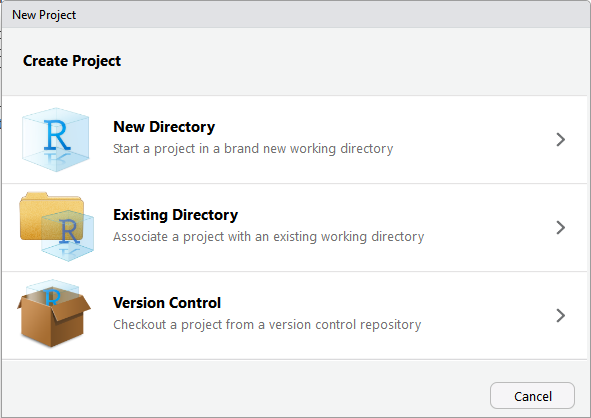] ] .pull-right[ .footnote[If you run into trouble throughout this section, jump to the [troubleshooting slide](#trouble)] ] --- ## Start new RStudio Project with version control .pull-left[ And then choose `Git`. .center[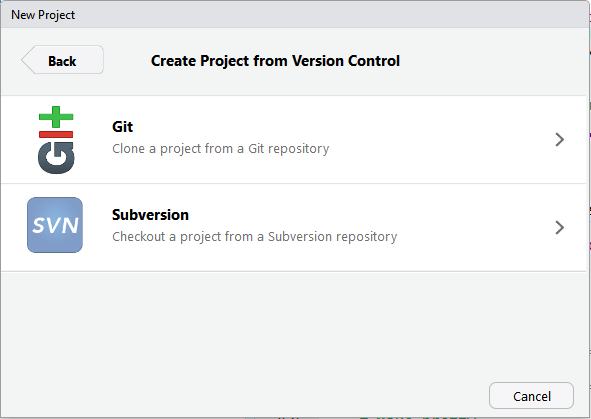] ] .pull-right[ .footnote[If you run into trouble throughout this section, jump to the [troubleshooting slide](#trouble)] ] --- ## Start new RStudio Project with version control .pull-left[ Paste the cloned URL from the remote repository into the `Repository URL` box. .center[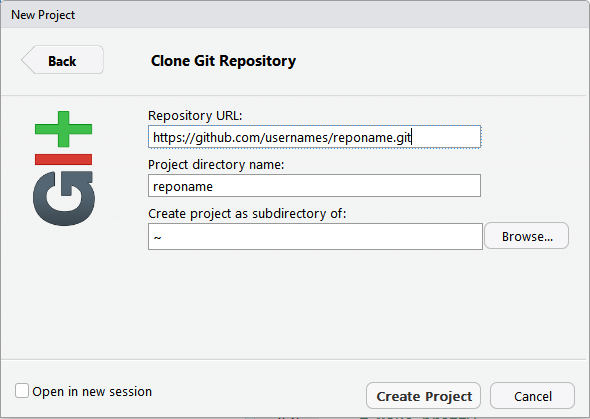] ] .pull-right[ RStudio will fill in the `Project directory name` box to match the repository name. Change the local Project name if you'd like (but then you have to remember the two different names 😄). You can `Browse` to choose a specific directory to save your local repository into. .footnote[If you run into trouble throughout this section, jump to the [troubleshooting slide](#trouble)] ] ??? Talk about directories? I have a "blog" directory for blogs and "R workshop" directory for workshop repos all within my own folder on my computer. --- ## Start new RStudio Project with version control .pull-left[ The remote files will be downloaded into the new folder and the new Project will open. If this all worked, you will have a `Git` tab in RStudio. I believe it will be near your `Environment` Pane by default. 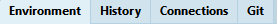 ] .pull-right[ .footnote[If you run into trouble throughout this section, jump to the [troubleshooting slide](#trouble)] ] -- .pull-left[ <br/> Does everyone have a local repository? 🤞 ] --- name:trouble ## Troubleshooting ***If you cannot make a "version control" project*** If your RStudio version is up-to-date then you have some sort of problem with Git and RStudio. This is more likely to happen on Windows. The best-case scenario is that you need to manually tell RStudio where to find Git, shown on the next slide. .footnote[See [Chapter 14](http://happygitwithr.com/rstudio-see-git.html) of Happy Git for more detailed information and ideas.] --- ## Troubleshooting .pull-left[ Go to `Tools > Global Options...` and then choose `Git/SVN`. .center[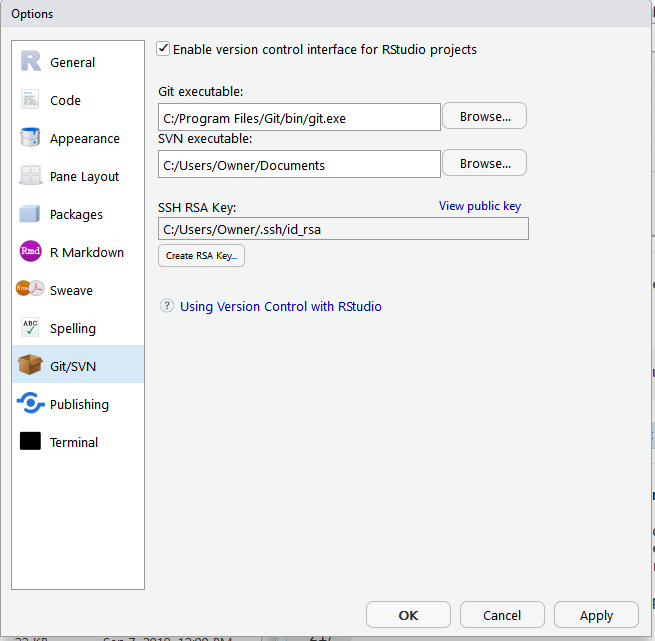] ] .pull-right[ Make sure the path to the Git Executable is `C:/Program Files/Git/bin/git.exe`. Notice it must be in `bin` and not `cmd`. If the path is wrong, change the path to the correct one, push `OK`, restart RStudio, and try again. .footnote[See [Chapter 14](http://happygitwithr.com/rstudio-see-git.html) of Happy Git for more detailed information and ideas.] ] --- ## Update GitHub <svg viewBox="0 0 496 512" style="height:1em;fill:currentColor;position:relative;display:inline-block;top:.1em;" xmlns="http://www.w3.org/2000/svg"> <path d="M165.9 397.4c0 2-2.3 3.6-5.2 3.6-3.3.3-5.6-1.3-5.6-3.6 0-2 2.3-3.6 5.2-3.6 3-.3 5.6 1.3 5.6 3.6zm-31.1-4.5c-.7 2 1.3 4.3 4.3 4.9 2.6 1 5.6 0 6.2-2s-1.3-4.3-4.3-5.2c-2.6-.7-5.5.3-6.2 2.3zm44.2-1.7c-2.9.7-4.9 2.6-4.6 4.9.3 2 2.9 3.3 5.9 2.6 2.9-.7 4.9-2.6 4.6-4.6-.3-1.9-3-3.2-5.9-2.9zM244.8 8C106.1 8 0 113.3 0 252c0 110.9 69.8 205.8 169.5 239.2 12.8 2.3 17.3-5.6 17.3-12.1 0-6.2-.3-40.4-.3-61.4 0 0-70 15-84.7-29.8 0 0-11.4-29.1-27.8-36.6 0 0-22.9-15.7 1.6-15.4 0 0 24.9 2 38.6 25.8 21.9 38.6 58.6 27.5 72.9 20.9 2.3-16 8.8-27.1 16-33.7-55.9-6.2-112.3-14.3-112.3-110.5 0-27.5 7.6-41.3 23.6-58.9-2.6-6.5-11.1-33.3 2.6-67.9 20.9-6.5 69 27 69 27 20-5.6 41.5-8.5 62.8-8.5s42.8 2.9 62.8 8.5c0 0 48.1-33.6 69-27 13.7 34.7 5.2 61.4 2.6 67.9 16 17.7 25.8 31.5 25.8 58.9 0 96.5-58.9 104.2-114.8 110.5 9.2 7.9 17 22.9 17 46.4 0 33.7-.3 75.4-.3 83.6 0 6.5 4.6 14.4 17.3 12.1C428.2 457.8 496 362.9 496 252 496 113.3 383.5 8 244.8 8zM97.2 352.9c-1.3 1-1 3.3.7 5.2 1.6 1.6 3.9 2.3 5.2 1 1.3-1 1-3.3-.7-5.2-1.6-1.6-3.9-2.3-5.2-1zm-10.8-8.1c-.7 1.3.3 2.9 2.3 3.9 1.6 1 3.6.7 4.3-.7.7-1.3-.3-2.9-2.3-3.9-2-.6-3.6-.3-4.3.7zm32.4 35.6c-1.6 1.3-1 4.3 1.3 6.2 2.3 2.3 5.2 2.6 6.5 1 1.3-1.3.7-4.3-1.3-6.2-2.2-2.3-5.2-2.6-6.5-1zm-11.4-14.7c-1.6 1-1.6 3.6 0 5.9 1.6 2.3 4.3 3.3 5.6 2.3 1.6-1.3 1.6-3.9 0-6.2-1.4-2.3-4-3.3-5.6-2z"></path></svg> with local changes Once the project is open and you can see the files in the `Files` pane, open the `README.md` and add some text. Save the file. .center[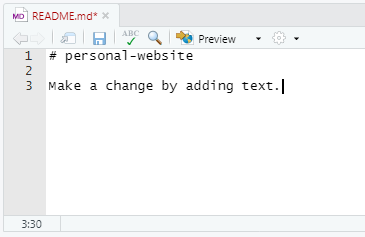] --- ## Update GitHub <svg viewBox="0 0 496 512" style="height:1em;fill:currentColor;position:relative;display:inline-block;top:.1em;" xmlns="http://www.w3.org/2000/svg"> <path d="M165.9 397.4c0 2-2.3 3.6-5.2 3.6-3.3.3-5.6-1.3-5.6-3.6 0-2 2.3-3.6 5.2-3.6 3-.3 5.6 1.3 5.6 3.6zm-31.1-4.5c-.7 2 1.3 4.3 4.3 4.9 2.6 1 5.6 0 6.2-2s-1.3-4.3-4.3-5.2c-2.6-.7-5.5.3-6.2 2.3zm44.2-1.7c-2.9.7-4.9 2.6-4.6 4.9.3 2 2.9 3.3 5.9 2.6 2.9-.7 4.9-2.6 4.6-4.6-.3-1.9-3-3.2-5.9-2.9zM244.8 8C106.1 8 0 113.3 0 252c0 110.9 69.8 205.8 169.5 239.2 12.8 2.3 17.3-5.6 17.3-12.1 0-6.2-.3-40.4-.3-61.4 0 0-70 15-84.7-29.8 0 0-11.4-29.1-27.8-36.6 0 0-22.9-15.7 1.6-15.4 0 0 24.9 2 38.6 25.8 21.9 38.6 58.6 27.5 72.9 20.9 2.3-16 8.8-27.1 16-33.7-55.9-6.2-112.3-14.3-112.3-110.5 0-27.5 7.6-41.3 23.6-58.9-2.6-6.5-11.1-33.3 2.6-67.9 20.9-6.5 69 27 69 27 20-5.6 41.5-8.5 62.8-8.5s42.8 2.9 62.8 8.5c0 0 48.1-33.6 69-27 13.7 34.7 5.2 61.4 2.6 67.9 16 17.7 25.8 31.5 25.8 58.9 0 96.5-58.9 104.2-114.8 110.5 9.2 7.9 17 22.9 17 46.4 0 33.7-.3 75.4-.3 83.6 0 6.5 4.6 14.4 17.3 12.1C428.2 457.8 496 362.9 496 252 496 113.3 383.5 8 244.8 8zM97.2 352.9c-1.3 1-1 3.3.7 5.2 1.6 1.6 3.9 2.3 5.2 1 1.3-1 1-3.3-.7-5.2-1.6-1.6-3.9-2.3-5.2-1zm-10.8-8.1c-.7 1.3.3 2.9 2.3 3.9 1.6 1 3.6.7 4.3-.7.7-1.3-.3-2.9-2.3-3.9-2-.6-3.6-.3-4.3.7zm32.4 35.6c-1.6 1.3-1 4.3 1.3 6.2 2.3 2.3 5.2 2.6 6.5 1 1.3-1.3.7-4.3-1.3-6.2-2.2-2.3-5.2-2.6-6.5-1zm-11.4-14.7c-1.6 1-1.6 3.6 0 5.9 1.6 2.3 4.3 3.3 5.6 2.3 1.6-1.3 1.6-3.9 0-6.2-1.4-2.3-4-3.3-5.6-2z"></path></svg> with local changes In the `Git` tab in RStudio you will now see the `README` file you just edited as well as the `.Rproj` file. *Stage* these files by clicking on the boxes next to each file. .center[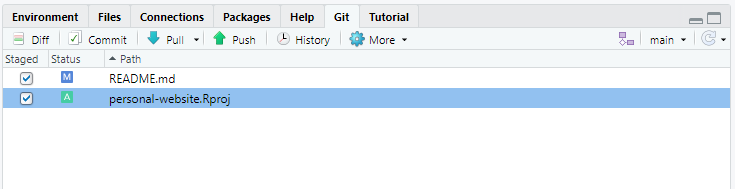] Staging tells Git you are getting ready to make the changed file part of the repository. --- ## Update GitHub <svg viewBox="0 0 496 512" style="height:1em;fill:currentColor;position:relative;display:inline-block;top:.1em;" xmlns="http://www.w3.org/2000/svg"> <path d="M165.9 397.4c0 2-2.3 3.6-5.2 3.6-3.3.3-5.6-1.3-5.6-3.6 0-2 2.3-3.6 5.2-3.6 3-.3 5.6 1.3 5.6 3.6zm-31.1-4.5c-.7 2 1.3 4.3 4.3 4.9 2.6 1 5.6 0 6.2-2s-1.3-4.3-4.3-5.2c-2.6-.7-5.5.3-6.2 2.3zm44.2-1.7c-2.9.7-4.9 2.6-4.6 4.9.3 2 2.9 3.3 5.9 2.6 2.9-.7 4.9-2.6 4.6-4.6-.3-1.9-3-3.2-5.9-2.9zM244.8 8C106.1 8 0 113.3 0 252c0 110.9 69.8 205.8 169.5 239.2 12.8 2.3 17.3-5.6 17.3-12.1 0-6.2-.3-40.4-.3-61.4 0 0-70 15-84.7-29.8 0 0-11.4-29.1-27.8-36.6 0 0-22.9-15.7 1.6-15.4 0 0 24.9 2 38.6 25.8 21.9 38.6 58.6 27.5 72.9 20.9 2.3-16 8.8-27.1 16-33.7-55.9-6.2-112.3-14.3-112.3-110.5 0-27.5 7.6-41.3 23.6-58.9-2.6-6.5-11.1-33.3 2.6-67.9 20.9-6.5 69 27 69 27 20-5.6 41.5-8.5 62.8-8.5s42.8 2.9 62.8 8.5c0 0 48.1-33.6 69-27 13.7 34.7 5.2 61.4 2.6 67.9 16 17.7 25.8 31.5 25.8 58.9 0 96.5-58.9 104.2-114.8 110.5 9.2 7.9 17 22.9 17 46.4 0 33.7-.3 75.4-.3 83.6 0 6.5 4.6 14.4 17.3 12.1C428.2 457.8 496 362.9 496 252 496 113.3 383.5 8 244.8 8zM97.2 352.9c-1.3 1-1 3.3.7 5.2 1.6 1.6 3.9 2.3 5.2 1 1.3-1 1-3.3-.7-5.2-1.6-1.6-3.9-2.3-5.2-1zm-10.8-8.1c-.7 1.3.3 2.9 2.3 3.9 1.6 1 3.6.7 4.3-.7.7-1.3-.3-2.9-2.3-3.9-2-.6-3.6-.3-4.3.7zm32.4 35.6c-1.6 1.3-1 4.3 1.3 6.2 2.3 2.3 5.2 2.6 6.5 1 1.3-1.3.7-4.3-1.3-6.2-2.2-2.3-5.2-2.6-6.5-1zm-11.4-14.7c-1.6 1-1.6 3.6 0 5.9 1.6 2.3 4.3 3.3 5.6 2.3 1.6-1.3 1.6-3.9 0-6.2-1.4-2.3-4-3.3-5.6-2z"></path></svg> with local changes Now select `Commit` in the `Git` tab. Write a message in the "Commit message" box in the pop-up window that opens. This message should be short but useful. Commit messages help you find previous versions of your work. .center[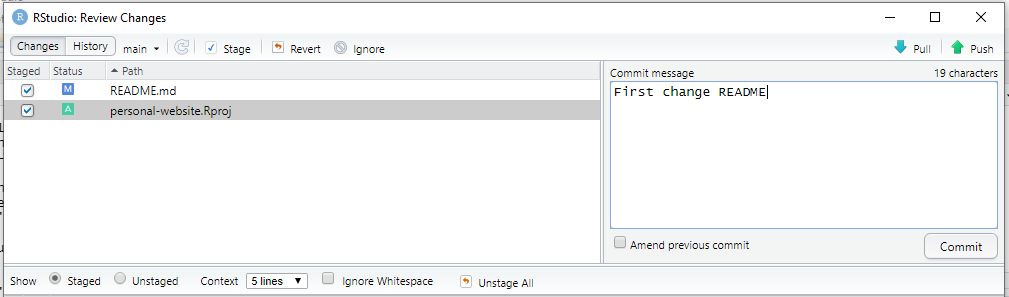] Then hit the `Commit` button under the `Commit message` box. You are *committing* to make the edited files part of the repository. --- ## Update GitHub <svg viewBox="0 0 496 512" style="height:1em;fill:currentColor;position:relative;display:inline-block;top:.1em;" xmlns="http://www.w3.org/2000/svg"> <path d="M165.9 397.4c0 2-2.3 3.6-5.2 3.6-3.3.3-5.6-1.3-5.6-3.6 0-2 2.3-3.6 5.2-3.6 3-.3 5.6 1.3 5.6 3.6zm-31.1-4.5c-.7 2 1.3 4.3 4.3 4.9 2.6 1 5.6 0 6.2-2s-1.3-4.3-4.3-5.2c-2.6-.7-5.5.3-6.2 2.3zm44.2-1.7c-2.9.7-4.9 2.6-4.6 4.9.3 2 2.9 3.3 5.9 2.6 2.9-.7 4.9-2.6 4.6-4.6-.3-1.9-3-3.2-5.9-2.9zM244.8 8C106.1 8 0 113.3 0 252c0 110.9 69.8 205.8 169.5 239.2 12.8 2.3 17.3-5.6 17.3-12.1 0-6.2-.3-40.4-.3-61.4 0 0-70 15-84.7-29.8 0 0-11.4-29.1-27.8-36.6 0 0-22.9-15.7 1.6-15.4 0 0 24.9 2 38.6 25.8 21.9 38.6 58.6 27.5 72.9 20.9 2.3-16 8.8-27.1 16-33.7-55.9-6.2-112.3-14.3-112.3-110.5 0-27.5 7.6-41.3 23.6-58.9-2.6-6.5-11.1-33.3 2.6-67.9 20.9-6.5 69 27 69 27 20-5.6 41.5-8.5 62.8-8.5s42.8 2.9 62.8 8.5c0 0 48.1-33.6 69-27 13.7 34.7 5.2 61.4 2.6 67.9 16 17.7 25.8 31.5 25.8 58.9 0 96.5-58.9 104.2-114.8 110.5 9.2 7.9 17 22.9 17 46.4 0 33.7-.3 75.4-.3 83.6 0 6.5 4.6 14.4 17.3 12.1C428.2 457.8 496 362.9 496 252 496 113.3 383.5 8 244.8 8zM97.2 352.9c-1.3 1-1 3.3.7 5.2 1.6 1.6 3.9 2.3 5.2 1 1.3-1 1-3.3-.7-5.2-1.6-1.6-3.9-2.3-5.2-1zm-10.8-8.1c-.7 1.3.3 2.9 2.3 3.9 1.6 1 3.6.7 4.3-.7.7-1.3-.3-2.9-2.3-3.9-2-.6-3.6-.3-4.3.7zm32.4 35.6c-1.6 1.3-1 4.3 1.3 6.2 2.3 2.3 5.2 2.6 6.5 1 1.3-1.3.7-4.3-1.3-6.2-2.2-2.3-5.2-2.6-6.5-1zm-11.4-14.7c-1.6 1-1.6 3.6 0 5.9 1.6 2.3 4.3 3.3 5.6 2.3 1.6-1.3 1.6-3.9 0-6.2-1.4-2.3-4-3.3-5.6-2z"></path></svg> with local changes .pull-left[ Finally, `Push` the edited files to the remote repository. The button is in the right-hand corner of the `Commit` pop-up window.  You may be asked for your GitHub username and password. ] -- .pull-right[ If you've pushed successfully you will see a message like the one below. .center[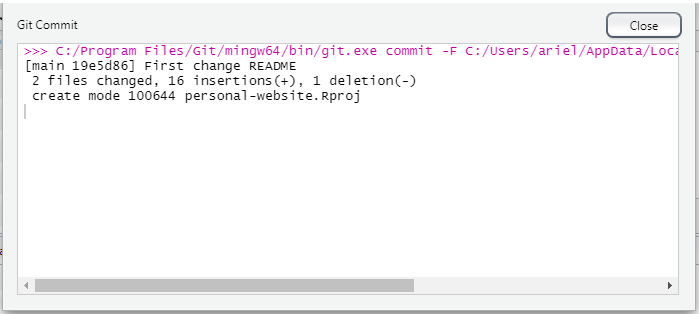] Go to your GitHub repository to see the changes after refreshing the page. ] --- ## More troubleshooting Did it work? Yay! 🎉 Did something fail? Bummer. 😢 Something is wrong. Go to Chapter 15 of Happy Git, [RStudio, Git, and GitHub hell](http://happygitwithr.com/troubleshooting.html) to work on solving the problem. We can also work on it more together after we finish up the next section. --- ## Adding SSH key for authentication Once you start working with Git regularly, entering your GitHub credentials can start to get annoying. One way to avoid this is to add a SSH key. -- ### Set up SSH key pair in RStudio RStudio makes this pretty easy to do. You can (add likely should) add a passphrase when doing this, but I am skipping that step here. In RStudio, go to `Tools > Global Options... > Git/SVN`. Click on `Create RSA key`. RStudio will generate and store the keys for you. --- ## Add key to ssh-agent via shell ### Windows Open `Git Bash` to tell the `ssh-agent` about the key RStudio made. First return the agent info. ``` eval $(ssh-agent -s) ``` Then add the key via `ssh-add`. ``` ssh-add ~/.ssh/id_rsa ``` In the past I have had to write out the whole directory path in Windows. RStudio stores the key pair in your `Users` folder so the path I wrote out was `c:/Users/Owner/.ssh/id_rsa` (my Users folder is named `Owner` in this example). --- ## Add key to ssh-agent via shell ### MacOS Open a shell to tell the `ssh-agent` about the key RStudio made. First return the agent info. ``` eval "$(ssh-agent -s)" ``` Then add the key via `ssh-add`. ``` ssh-add ~/.ssh/id_rsa ``` --- ## Copy public key to clipboard Now go back to RStudio `Tools > Global Options... > Git/SVN`. Click on the blue `View public key` and then copy the entire key from the pop-up window. 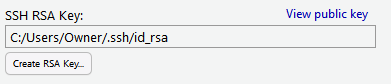 --- ## Paste the key to GitHub <svg viewBox="0 0 496 512" style="height:1em;fill:currentColor;position:relative;display:inline-block;top:.1em;" xmlns="http://www.w3.org/2000/svg"> <path d="M165.9 397.4c0 2-2.3 3.6-5.2 3.6-3.3.3-5.6-1.3-5.6-3.6 0-2 2.3-3.6 5.2-3.6 3-.3 5.6 1.3 5.6 3.6zm-31.1-4.5c-.7 2 1.3 4.3 4.3 4.9 2.6 1 5.6 0 6.2-2s-1.3-4.3-4.3-5.2c-2.6-.7-5.5.3-6.2 2.3zm44.2-1.7c-2.9.7-4.9 2.6-4.6 4.9.3 2 2.9 3.3 5.9 2.6 2.9-.7 4.9-2.6 4.6-4.6-.3-1.9-3-3.2-5.9-2.9zM244.8 8C106.1 8 0 113.3 0 252c0 110.9 69.8 205.8 169.5 239.2 12.8 2.3 17.3-5.6 17.3-12.1 0-6.2-.3-40.4-.3-61.4 0 0-70 15-84.7-29.8 0 0-11.4-29.1-27.8-36.6 0 0-22.9-15.7 1.6-15.4 0 0 24.9 2 38.6 25.8 21.9 38.6 58.6 27.5 72.9 20.9 2.3-16 8.8-27.1 16-33.7-55.9-6.2-112.3-14.3-112.3-110.5 0-27.5 7.6-41.3 23.6-58.9-2.6-6.5-11.1-33.3 2.6-67.9 20.9-6.5 69 27 69 27 20-5.6 41.5-8.5 62.8-8.5s42.8 2.9 62.8 8.5c0 0 48.1-33.6 69-27 13.7 34.7 5.2 61.4 2.6 67.9 16 17.7 25.8 31.5 25.8 58.9 0 96.5-58.9 104.2-114.8 110.5 9.2 7.9 17 22.9 17 46.4 0 33.7-.3 75.4-.3 83.6 0 6.5 4.6 14.4 17.3 12.1C428.2 457.8 496 362.9 496 252 496 113.3 383.5 8 244.8 8zM97.2 352.9c-1.3 1-1 3.3.7 5.2 1.6 1.6 3.9 2.3 5.2 1 1.3-1 1-3.3-.7-5.2-1.6-1.6-3.9-2.3-5.2-1zm-10.8-8.1c-.7 1.3.3 2.9 2.3 3.9 1.6 1 3.6.7 4.3-.7.7-1.3-.3-2.9-2.3-3.9-2-.6-3.6-.3-4.3.7zm32.4 35.6c-1.6 1.3-1 4.3 1.3 6.2 2.3 2.3 5.2 2.6 6.5 1 1.3-1.3.7-4.3-1.3-6.2-2.2-2.3-5.2-2.6-6.5-1zm-11.4-14.7c-1.6 1-1.6 3.6 0 5.9 1.6 2.3 4.3 3.3 5.6 2.3 1.6-1.3 1.6-3.9 0-6.2-1.4-2.3-4-3.3-5.6-2z"></path></svg> .pull-left[ Go to your GitHub repository. 1. Choose `Settings` under the drop-down menu in the upper right-hand corner. ] .pull-right[ .center[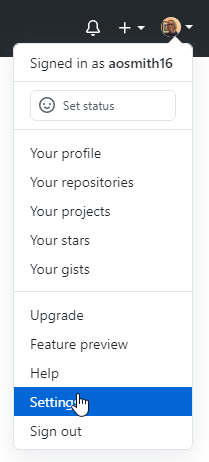] ] --- ## Paste the key to GitHub <svg viewBox="0 0 496 512" style="height:1em;fill:currentColor;position:relative;display:inline-block;top:.1em;" xmlns="http://www.w3.org/2000/svg"> <path d="M165.9 397.4c0 2-2.3 3.6-5.2 3.6-3.3.3-5.6-1.3-5.6-3.6 0-2 2.3-3.6 5.2-3.6 3-.3 5.6 1.3 5.6 3.6zm-31.1-4.5c-.7 2 1.3 4.3 4.3 4.9 2.6 1 5.6 0 6.2-2s-1.3-4.3-4.3-5.2c-2.6-.7-5.5.3-6.2 2.3zm44.2-1.7c-2.9.7-4.9 2.6-4.6 4.9.3 2 2.9 3.3 5.9 2.6 2.9-.7 4.9-2.6 4.6-4.6-.3-1.9-3-3.2-5.9-2.9zM244.8 8C106.1 8 0 113.3 0 252c0 110.9 69.8 205.8 169.5 239.2 12.8 2.3 17.3-5.6 17.3-12.1 0-6.2-.3-40.4-.3-61.4 0 0-70 15-84.7-29.8 0 0-11.4-29.1-27.8-36.6 0 0-22.9-15.7 1.6-15.4 0 0 24.9 2 38.6 25.8 21.9 38.6 58.6 27.5 72.9 20.9 2.3-16 8.8-27.1 16-33.7-55.9-6.2-112.3-14.3-112.3-110.5 0-27.5 7.6-41.3 23.6-58.9-2.6-6.5-11.1-33.3 2.6-67.9 20.9-6.5 69 27 69 27 20-5.6 41.5-8.5 62.8-8.5s42.8 2.9 62.8 8.5c0 0 48.1-33.6 69-27 13.7 34.7 5.2 61.4 2.6 67.9 16 17.7 25.8 31.5 25.8 58.9 0 96.5-58.9 104.2-114.8 110.5 9.2 7.9 17 22.9 17 46.4 0 33.7-.3 75.4-.3 83.6 0 6.5 4.6 14.4 17.3 12.1C428.2 457.8 496 362.9 496 252 496 113.3 383.5 8 244.8 8zM97.2 352.9c-1.3 1-1 3.3.7 5.2 1.6 1.6 3.9 2.3 5.2 1 1.3-1 1-3.3-.7-5.2-1.6-1.6-3.9-2.3-5.2-1zm-10.8-8.1c-.7 1.3.3 2.9 2.3 3.9 1.6 1 3.6.7 4.3-.7.7-1.3-.3-2.9-2.3-3.9-2-.6-3.6-.3-4.3.7zm32.4 35.6c-1.6 1.3-1 4.3 1.3 6.2 2.3 2.3 5.2 2.6 6.5 1 1.3-1.3.7-4.3-1.3-6.2-2.2-2.3-5.2-2.6-6.5-1zm-11.4-14.7c-1.6 1-1.6 3.6 0 5.9 1.6 2.3 4.3 3.3 5.6 2.3 1.6-1.3 1.6-3.9 0-6.2-1.4-2.3-4-3.3-5.6-2z"></path></svg> .pull-left[ Go to your GitHub repository. 1. Choose `Settings` under the drop-down menu in the upper right-hand corner. 2. Choose `SSH & GPG keys` from the menu on the left and then click `New SSH key`. ] .pull-right[ .center[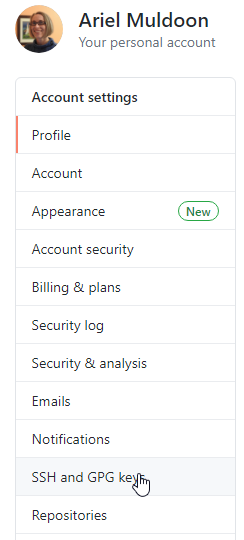] ] --- ## Paste the key to GitHub <svg viewBox="0 0 496 512" style="height:1em;fill:currentColor;position:relative;display:inline-block;top:.1em;" xmlns="http://www.w3.org/2000/svg"> <path d="M165.9 397.4c0 2-2.3 3.6-5.2 3.6-3.3.3-5.6-1.3-5.6-3.6 0-2 2.3-3.6 5.2-3.6 3-.3 5.6 1.3 5.6 3.6zm-31.1-4.5c-.7 2 1.3 4.3 4.3 4.9 2.6 1 5.6 0 6.2-2s-1.3-4.3-4.3-5.2c-2.6-.7-5.5.3-6.2 2.3zm44.2-1.7c-2.9.7-4.9 2.6-4.6 4.9.3 2 2.9 3.3 5.9 2.6 2.9-.7 4.9-2.6 4.6-4.6-.3-1.9-3-3.2-5.9-2.9zM244.8 8C106.1 8 0 113.3 0 252c0 110.9 69.8 205.8 169.5 239.2 12.8 2.3 17.3-5.6 17.3-12.1 0-6.2-.3-40.4-.3-61.4 0 0-70 15-84.7-29.8 0 0-11.4-29.1-27.8-36.6 0 0-22.9-15.7 1.6-15.4 0 0 24.9 2 38.6 25.8 21.9 38.6 58.6 27.5 72.9 20.9 2.3-16 8.8-27.1 16-33.7-55.9-6.2-112.3-14.3-112.3-110.5 0-27.5 7.6-41.3 23.6-58.9-2.6-6.5-11.1-33.3 2.6-67.9 20.9-6.5 69 27 69 27 20-5.6 41.5-8.5 62.8-8.5s42.8 2.9 62.8 8.5c0 0 48.1-33.6 69-27 13.7 34.7 5.2 61.4 2.6 67.9 16 17.7 25.8 31.5 25.8 58.9 0 96.5-58.9 104.2-114.8 110.5 9.2 7.9 17 22.9 17 46.4 0 33.7-.3 75.4-.3 83.6 0 6.5 4.6 14.4 17.3 12.1C428.2 457.8 496 362.9 496 252 496 113.3 383.5 8 244.8 8zM97.2 352.9c-1.3 1-1 3.3.7 5.2 1.6 1.6 3.9 2.3 5.2 1 1.3-1 1-3.3-.7-5.2-1.6-1.6-3.9-2.3-5.2-1zm-10.8-8.1c-.7 1.3.3 2.9 2.3 3.9 1.6 1 3.6.7 4.3-.7.7-1.3-.3-2.9-2.3-3.9-2-.6-3.6-.3-4.3.7zm32.4 35.6c-1.6 1.3-1 4.3 1.3 6.2 2.3 2.3 5.2 2.6 6.5 1 1.3-1.3.7-4.3-1.3-6.2-2.2-2.3-5.2-2.6-6.5-1zm-11.4-14.7c-1.6 1-1.6 3.6 0 5.9 1.6 2.3 4.3 3.3 5.6 2.3 1.6-1.3 1.6-3.9 0-6.2-1.4-2.3-4-3.3-5.6-2z"></path></svg> .pull-left[ Go to your GitHub repository. 1. Choose `Settings` under the drop-down menu in the upper right-hand corner. 2. Choose `SSH & GPG keys` from the menu on the left and then click `New SSH key`. 3. Give the key whatever name you want and paste the key you copied from RStudio. Click on `Add SSH key` to add the key. ] -- .pull-right[ When this is done you should be able to push and pull from GitHub without needing to authenticate. ] --- ## For next week - Install packages **distill**, **postcards**, and **fontawesome** - Find an image you want to represent yourself with on your personal website .footnote[ [Code for slides](https://github.com/aosmith16/spring-r-topics/tree/main/docs/slides) Slides created via the R packages: [**xaringan**](https://github.com/yihui/xaringan), [gadenbuie/xaringanthemer](https://github.com/gadenbuie/xaringanthemer), [gadenbuie/xaringanExtra](https://github.com/gadenbuie/xaringanExtra) .center[*This work is licensed under the Creative Commons Attribution-NonCommercial 4.0 International License. To view a copy of this license, visit http://creativecommons.org/licenses/by-nc/4.0/.*] ]